Start the new year by learning some strategies for accessing full text articles through Lane Library. When you’re researching, try these tips to avoid paywalls and get quick and efficient access to journal articles.
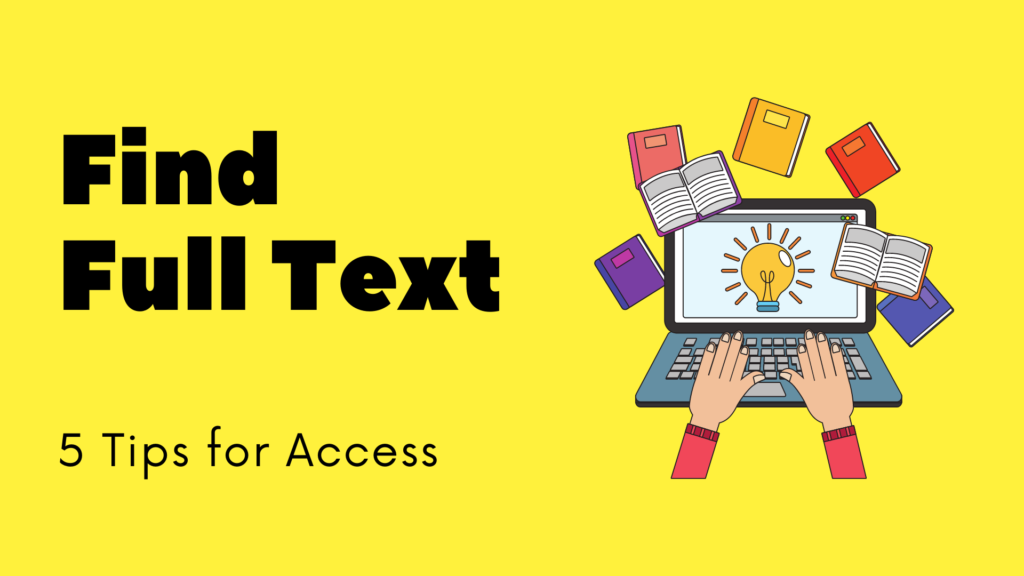
5 Tips for Finding Full Text
1. Start at Lane Library’s website and Login for more consistent access
Visit our library website to start your research process. Search for articles, books, journals, and more using Lane Search for easy-access links. You can also use our top resources box to quickly navigate to PubMed, UpToDate, and other frequently used search tools. Use the login link in the upper right corner of our website to get more seamless access to our resources. If you are on your personal device, select the option to stay logged in for 4 weeks.
2. Try a web browser extension to connect to Lane Library across the web
Install the Lane Library Bookmarklet to your bookmark bar. To use this tool, click on the bookmarklet when you visit a webpage with content you would like to access. For example, you may be on a journal website and reach a paywall. If Lane Library licenses that content, you’ll get access after clicking on the “Lane Library Bookmarklet.”
You can also try LibKey Nomad, a browser extension that integrates with PubMed and journal websites. After installation, search for and select “Stanford Medicine- Lane Library” and sign in for access. Watch this video to see LibKey Nomad in action.
3. Add Stanford links to Google Scholar
If you research with Google Scholar, set up library links to see quick links to access full text through Stanford in your search results. Learn more about setting up library links.
4. Use DocXpress to get access to articles that are not in our library subscriptions or only available in print
Make a DocXpress request if you need an article that is not part of our collections, and we will borrow it from another library on your behalf. Most requests take 1-2 business days and are free for eligible Stanford affiliates.
5. Reach out for help!
Still having trouble finding full text for an article? Report an access issue and our staff will help you get connected to full text. You can also contact your liaison librarian with questions.
Want to learn more?