There are new changes to the NCBI login. Instead of using local account passwords (the password you created at NCBI), you will now need to use a linked account that is managed by a 3rd-party login such as Stanford SUNet, eRA Commons, ORCiD, Google, Login.gov, etc.
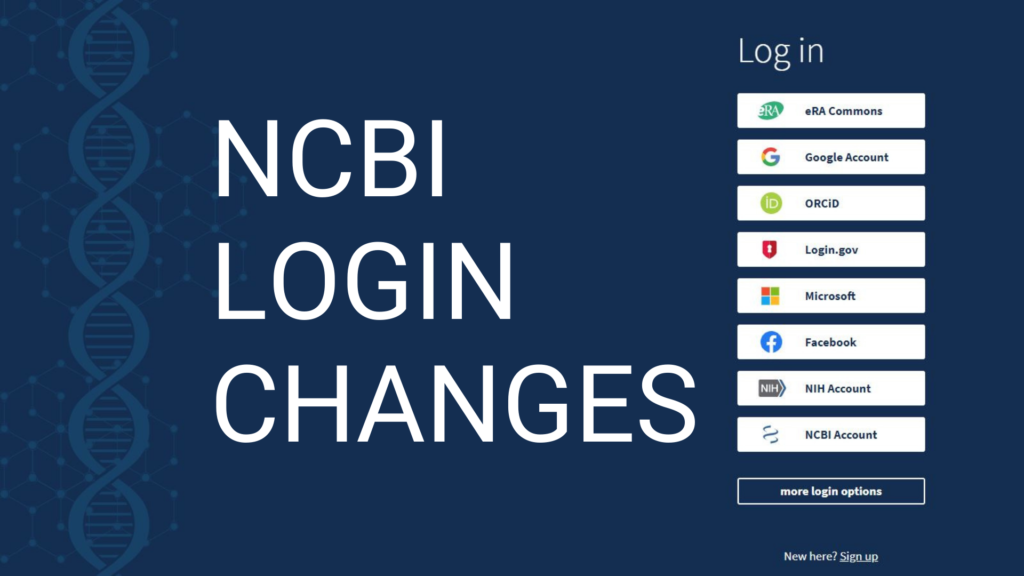
NCBI Account Login Changes
Do you log in to NCBI to use PubMed MyNCBI, SciENcv, or MyBibliography? Do you submit data to NCBI?
Instructions for logging in to NCBI with ORCiD and SuNet logins
To sign up for an NCBI account or login with your ORCiD:
- Ensure you have an ORCiD
- Don’t have an ORCiD yet? You can claim an ORCiD with your SUNet by selecting “Stanford University” for the “Organization’s Name”
- Go to https://pubmed.ncbi.nlm.nih.gov/
- Click “Log in” in the top right-hand corner
- Choose “ORCiD” and login with your ORCiD
For more information about ORCiD and its uses, visit our ORCiD guide.
To sign up for an NCBI account or login with your SUNet:
- Go to https://pubmed.ncbi.nlm.nih.gov/
- Click “Log in” in the top right-hand corner
- Choose “more login options”
- Select “Stanford University”
- Login with your SUNet
Not sure which login options to choose? Review this NCBI Insights guide for choosing the best 3rd-party option.
This will not affect your existing NCBI username nor data in your account, such as SciENcv or submission data.
Please see the NCBI Account Login Changes FAQs for more information.
Please note, 3-party login options do not work with the Lane Library PubMed link. Go directly to https://pubmed.ncbi.nlm.nih.gov/ if you would like to use MyNCBI while searching PubMed. Try using one of these web browser options to find full text through Lane Library.
Your blog got me to learn a lot,thanks for sharing,nice article