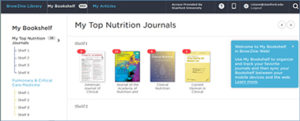
Create your own virtual library of high-impact NUTRITION journals with BrowZine!
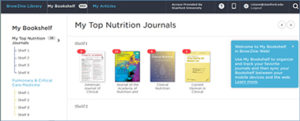
To celebrate the National Nutrition Month, Lane developed the tips to build your own nutrition collections with BrowZine.
- Follow the instructions on the Lane Library Blog to register with BrowZine
- Once registered, click on My Bookshelf, then create and name a Bookshelf for the nutrition journals you want to follow, e.g., My Top Nutrition Journals. Next, click on the BrowZine Library in the upper left
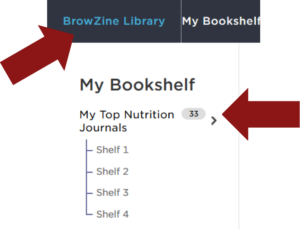
- Click the category Biomedical and Health Sciences, then scroll down and click You can view All Journals in nutrition, or select narrower categories, e.g., Nutrition – General; Dietetics and Clinical Nutrition, etc.
- Click on SORT / JOURNAL RANK and the journals will be sorted by the SCIMAGO JOURNAL RANK algorithm
- Click the cover of a journal you want to add to your virtual Nutrition bookshelf, e.g., the American Journal of Clinical Nutrition
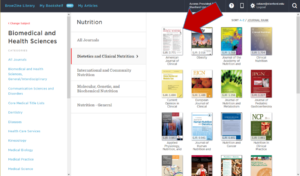
- Click Add to my Bookshelf for each journal you want to follow.
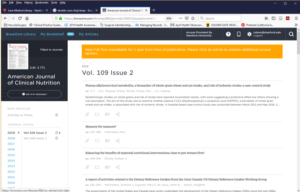
- Congratulations on your new nutrition library! As new issues are published, a number will appear in red on the cover of the journal indicating the number or new/unread articles.
