
Welcome 2023 Residents & Clinical Fellows
Lane Medical Library welcomes you to Stanford! Lane Library is a world-class library with an extensive collection of journals, databases, and textbooks. Here are 4 key resources and services to explore:
1. High Impact Clinical Mobile Apps
Create your own “digital backpack” of mobile apps to quickly access evidence-based information at the point of care. Our collections include mobile apps for UpToDate, DynaMed, LexiComp, MicroMedex, VisualDx, Complete Anatomy, and Sanford Guide.
2. Extensive Research Services
Our team of Research & Instruction Librarians can help you with complex literature searches, data management plans, and publication and research impact tools.
3. Excellent Classes and Events
Sign up for one of our classes or events to improve your clinical research skills! We offer regular classes on topics related to literature searching, data management, reference management software, and research impact. We also host discussion groups and events to engage the Stanford Medicine community.
4. Article Access with LibKey Nomad
LibKey Nomad is a browser extension that gives you fast, one-click access to scholarly articles through Lane Library. The extension works well with PubMed – adding quick “Download PDF” or “Access Options” buttons to your search results. You can also use LibKey Nomad on Google, Google Scholar, publisher websites, and other vendor platforms to avoid article paywalls.
How to set up LibKey Nomad: It only takes a few minutes to download and install the LibKey Nomad browser extension. Follow these steps to start using LibKey Nomad:
- Download the extension for the browser of your choice. The extension is available through any of the following browsers: Chrome, Firefox, Safari, Edge, Brave, and Vivaldi.
- Once you’ve chosen your browser, follow the instructions to install the extension. After doing so you should see a pop-up to select your organization. Type in “Stanford” and select “Stanford Medicine – Lane Medical Library”
- Now you’re ready to start using LibKey Nomad. Test it out on PubMed. Do a quick search, and you’ll notice that your screen looks a little different. On the bottom left, the LibKey icon should show your institutional affiliation. Next to every article, if available via Lane Library for free download, there’s a link to the PDF or a webpage to download it.
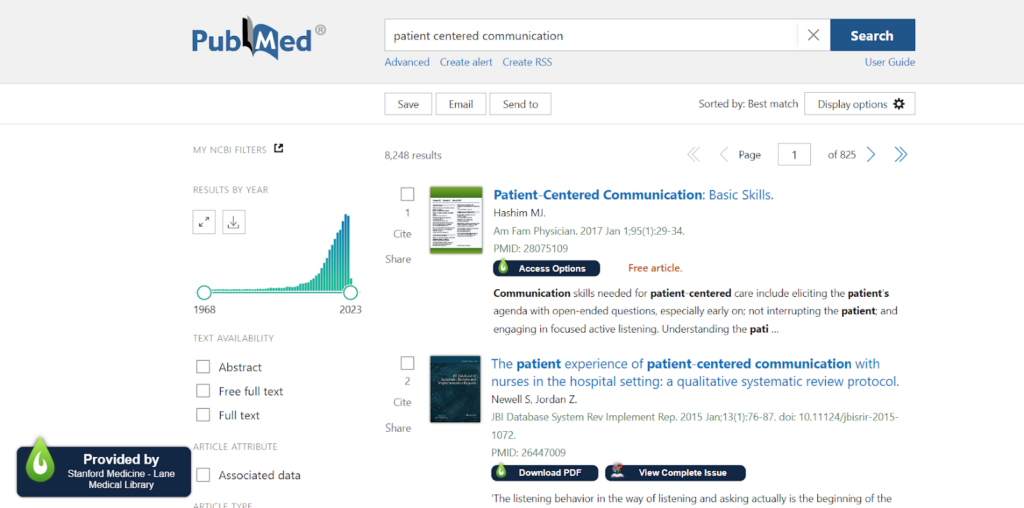
Meet your Graduate and Clinical Education Librarian:
