
How to Register for Boards & Beyond for Exam Prep
Boards & Beyond from McGraw Hill supports medical students with on-demand video libraries and question banks designed to build a solid foundation of understanding that goes beyond memorization. Students in the US and around the globe use Boards & Beyond subscriptions to supplement their classes and prepare for board exams, core clerkships, and successful careers.
Boards & Beyond Video Tour:
How to Register
You need to create an account through Lane Library’s subscription to begin using Boards & Beyond. You must be on the Stanford Network to create your account (either on campus or connected to the Stanford VPN). Follow these steps to set up your account:
- Use Lane Search on the library website to search for Boards & Beyond, or use the following link to go there directly.
https://login.laneproxy.stanford.edu/login?url=https://boardsbeyond.com/institution/stanford_university_C8UOFDKI54
- Click the “Create Account” button
- Enter your Stanford email address
- If you have a personal subscription to Boards & Beyond that uses your Stanford email address contact us for assistance switching your email addresses.
- Check your email for a message from Boards & Beyond, click the link in the email to verify and to be taken to the registration page.
- Complete the registration page
- Boards & Beyond requires a 14-character or more password using a combination of letters, numbers, and special characters.
- Your Boards & Beyond institutional account is not tied to your SUNet ID username and password and will not change when you change the password of your SUNet.
- To complete registration you will need to enter an access code. You can find the access code in Lane Search under “Digital Access” for Boards & Beyond.
- Agree to the Terms of Use and Privacy Policy and select “Sign Up.”
- Once registration is complete, log in through the Stanford Boards & Beyond page, which you can always access through Lane Search.
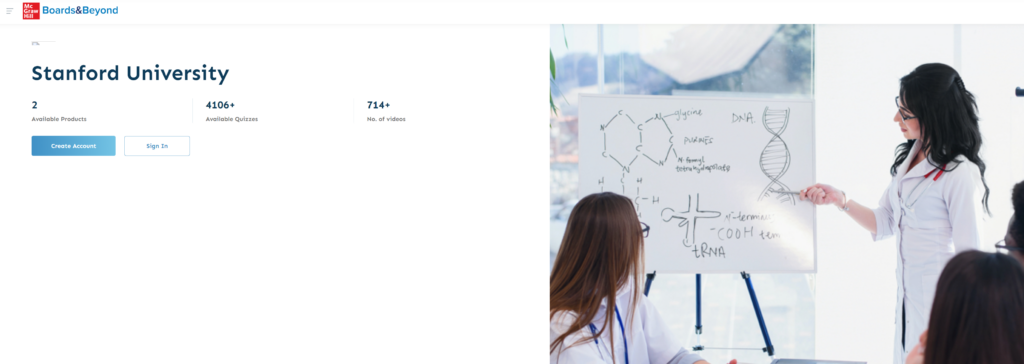
To maintain Boards & Beyond access you need to verify your Stanford affiliation at least once every 90 days. It is recommended to always log-in to Boards & Beyond by using a link on the Lane Library website. By using the link on our website, you will first verify your Stanford affiliation before signing in with your Boards & Beyond username and password.
Get Help with Boards & Beyond
Explore the Boards & Beyond FAQs for quick answers to your questions about how to use the resource. If you are having trouble accessing Boards & Beyond, please contact us for help.