
Covidence: The Tool You Need to Manage Your Review
Are you a seasoned researcher looking to streamline your systematic reviews, or are you just embarking on your first review project? Either way, Covidence is here to make your academic life easier. With its user-friendly interface and powerful features, it can reduce the time spent on your reviews by up to 35%. What’s more, it promotes global collaboration, enabling researchers from around the world to join your project, regardless of their affiliations.
Watch a Demo:
Key Features to Save You Time:
Streamlined Reference Management
Covidence simplifies reference management. You can import up to 15,000 references or files up to 50 MB in size from your reference manager or databases like PubMed. It supports popular formats like EndNote XML, PubMed format, and RIS text format. Covidence automatically identifies and removes duplicate references for you. You can also bulk upload PDFs to give your whole team access to full-text articles.
Enhanced Classification
Covidence integrates the Cochrane Randomized Controlled Trial (RCT) classifier, which tags studies as “possible RCT” or “not RCT” for all imported references. With customizable filters, you can easily exclude non-RCTs, if they do not meet your inclusion criteria.
Efficient Screening
Covidence incorporates a new machine learning model developed by EPPI-Center, speeding up the screening process. It sorts studies in the title and abstract screening based on your first 25 responses, accelerating the identification of relevant studies and expediting their transition to full-text review. The software also highlights keywords and phrases in titles, abstracts, and full texts, making the decision-making process faster. Covidence accommodates both single and dual screeners and records votes along with reasons for exclusion, making it easy to resolve disagreements.
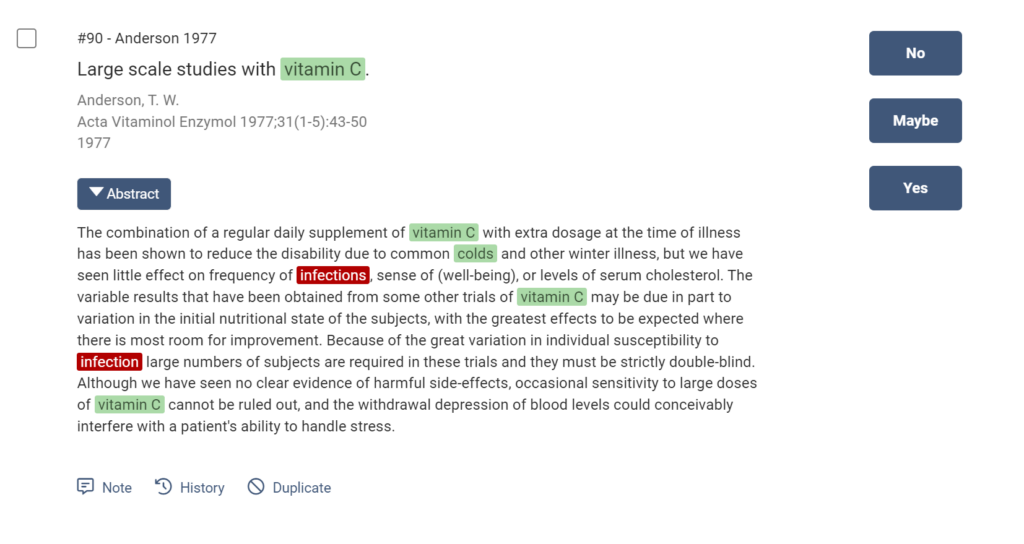
Customization and Integration
Tailor your review to your specific needs. Customize exclusion reasons, data extraction templates, and quality assessment templates. Simplify the creation of risk of bias tables by highlighting and commenting directly on PDFs. Integration with popular systematic review and meta-analysis tools, such as RevMan, is easy for statistical analysis.
Support and Accessibility
Covidence provides 24/7 support and a knowledge base with helpful articles, ensuring you always have support. Visual learners will appreciate the Covidence YouTube channel, filled with tutorials and quick tips. If you’re new to conducting a systematic review, the Covidence Academy offers step-by-step guides to better understand the theory and learn more about how to use the Covidence platform.
Exclusive Access for Stanford Affiliates
And guess what? If you’re a member of Stanford University or Stanford Health-affiliated institutions, you can request an invitation to join Lane Library’s Covidence account using your Stanford email. This grants you access to unlimited reviews with the flexibility to use Covidence from your desktop or mobile device, anytime, anywhere. Don’t miss out on this opportunity to simplify your research process with Covidence!
For additional librarian help with your review, try Lane Library’s Literature Search Service. You’ll be paired with one of our Research Librarians who can help you develop a search strategy, select information sources, use tools like Covidence, and more.