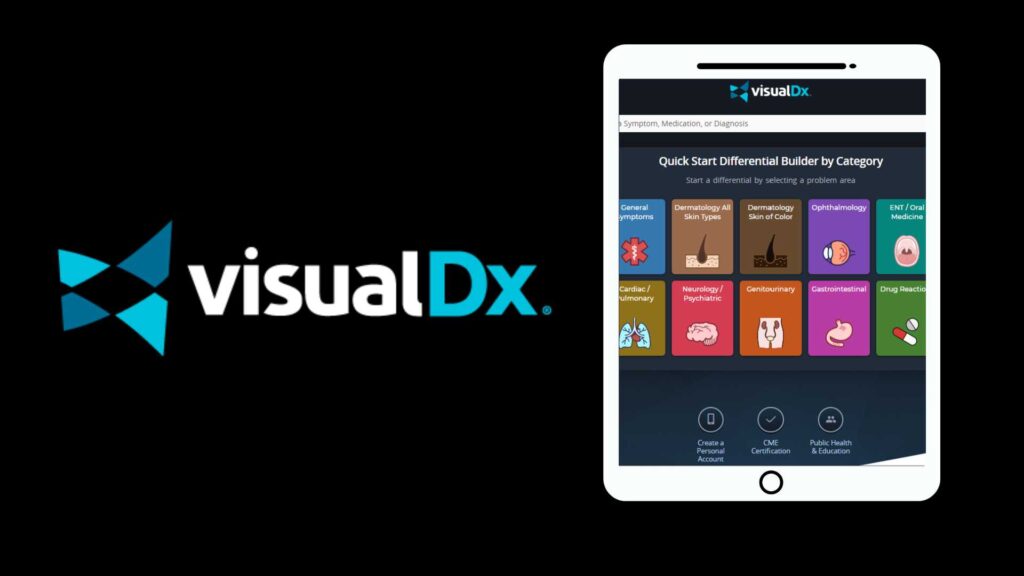
Visual Dx
With over 43,000 curated medical images, Visual Dx offers health professionals a powerful tool to support the differential diagnosis process.
Once you have entered a symptom, medication, or diagnosis into the search box, the database will generate peer-reviewed photographs that visually represent potential medical conditions, such as skin diseases, ranked from most to least probable. You can then click on each image for a succinct overview of that medical condition.
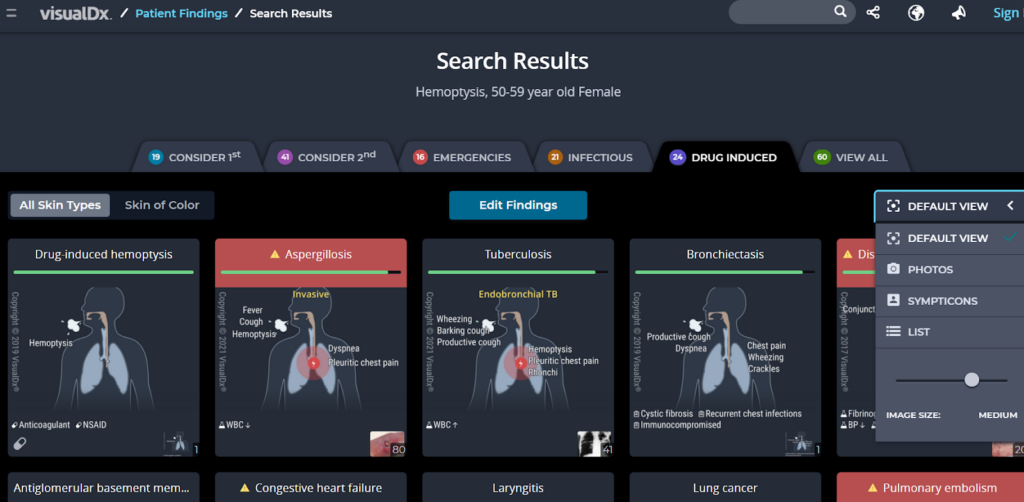
Key features:
- Build patient-specific differentials with relevant information from the patient’s allergies and medications to their latest travels
- Consult photos and diagrams representing a wide variety of infectious and skin diseases and a range of skin color types. There is even an option to filter results by skin pigmentation.
- Access via the web platform as well as Android and iOS devices. See our website for mobile app instructions.
- Claim CME credit
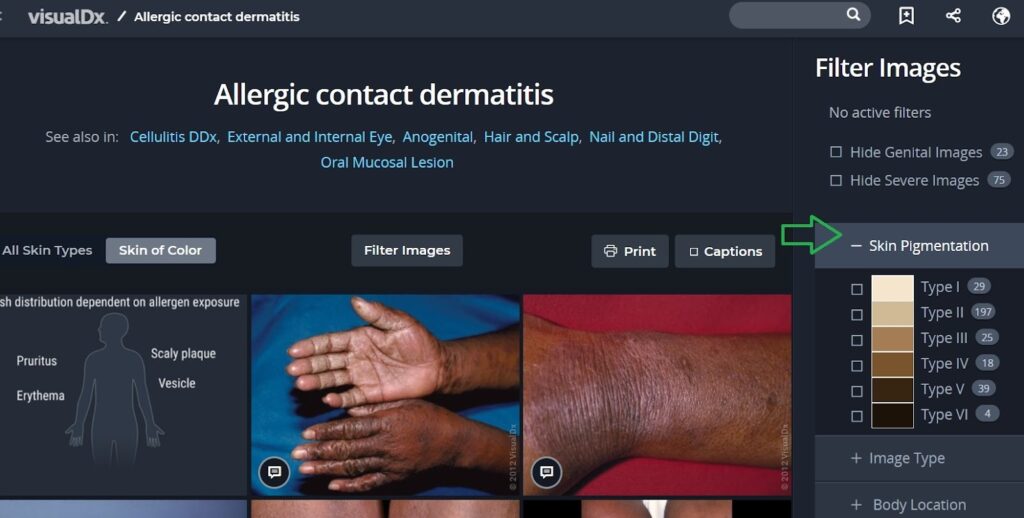
The website is user-friendly and easy to navigate, with plenty of helpful resources, including:
- A quick step-by-step guide on how to effectively leverage this visual encyclopedia
- Video tutorials, such as this comprehensive VisualDx for the Web: Complete Training
- Blog posts with the latest product updates + a weekly “What’s the Diagnosis” quiz!
- Frequently Asked Questions (FAQ) page with more information on image use policy and filter options for differential results. As noted in the FAQ, you should first sign up for a personal account using Stanford’s license before downloading the mobile app. That way, you will also get CME Certification!
If you have questions about Visual Dx, please contact your liaison librarian for help.