Zotero, the freely available software for managing references, just got better with the release of a new PDF reader and annotation tools. Now you can use Zotero to:
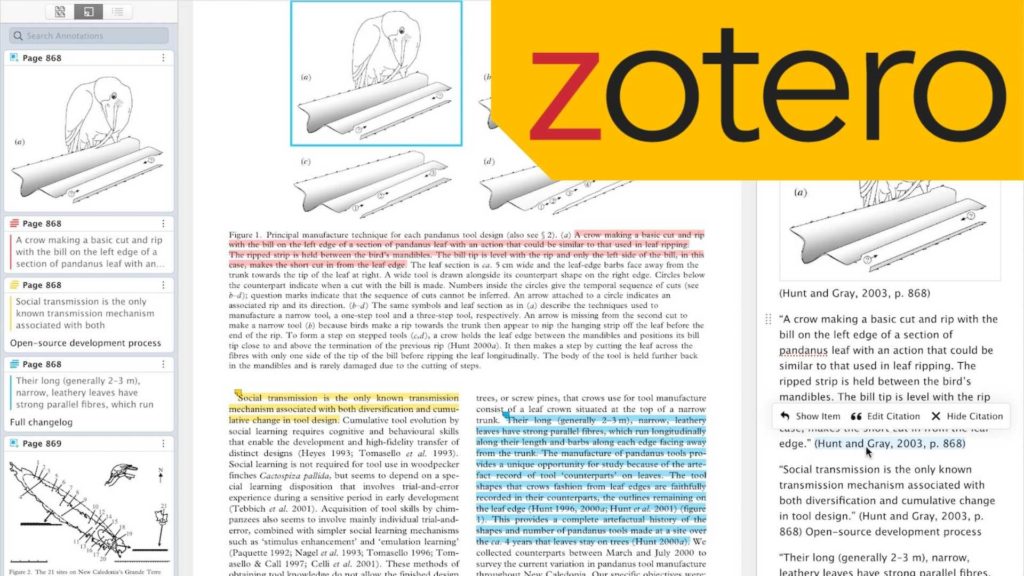
New PDF Reader Available in Zotero 6
Open and read PDFs in the main Zotero window
The tabbed interface lets you toggle between the opened PDF and your Zotero library. You can open multiple PDFs at one time.
Mark up PDFs with highlights, notes, and image annotations
Use built-in tools to highlight text or select images and add annotations. All highlights, selections, and annotations will sync across Zotero on all your devices. If you annotate PDFs in group libraries, everyone in your group will be able to collaboratively mark up the PDF and see each other’s changes.
Cite other items in notes
Use the notes section to add links and citations to other items in your Zotero library to create connections. All of your notes are searchable in Zotero.
Insert notes into word processors like Microsoft Office or Google docs
You can easily export your notes when you are ready to begin drafting your manuscript. Any citations in your notes will also be exported to your word processor.
Learn more about all the Zotero 6 changes on the Zotero blog.
If you already use Zotero, you can upgrade to Zotero 6 by opening your desktop program, and navigating to “Help” → “Check for Updates…”
If you are new to Zotero, you can download the software free and explore the quick start guide and our library guide to getting started.
If you have any questions about using Zotero, contact us or explore the Zotero help documentation. We offer a Zotero Basics class quarterly. Explore our upcoming classes to register for the next workshop.
Great! I’ll try the new soft ware!