
Explore the Research Landscape with Dimensions
Dimensions is a dynamic, easy-to-use platform that offers a better, faster way to discover, understand and analyze the global research landscape. Users can explore the connections between different researchers and institutions and access scholarly data, such as funded grants, publications, clinical trials, patents, and policy documents, that they have contributed to the academic sphere. This tool enables researchers, staff, and leadership to measure and assess their research impact, identify collaborators and competitors, and use the data to inform decisions and develop strategic initiatives.
Would you like to learn how to find potential funders, collaborators, or journals for submission all in one database? Take “Exploring the Research Landscape with Dimensions” on November 2 at 1 pm to learn how to use a single database that houses publications, datasets, grants, and more.
Don’t have time to join the webinar, get started using the Quick Start video below.
What’s cool about Dimensions?
Dimensions can help you find funders, collaborators, or journals for submission too.
Citation Scores
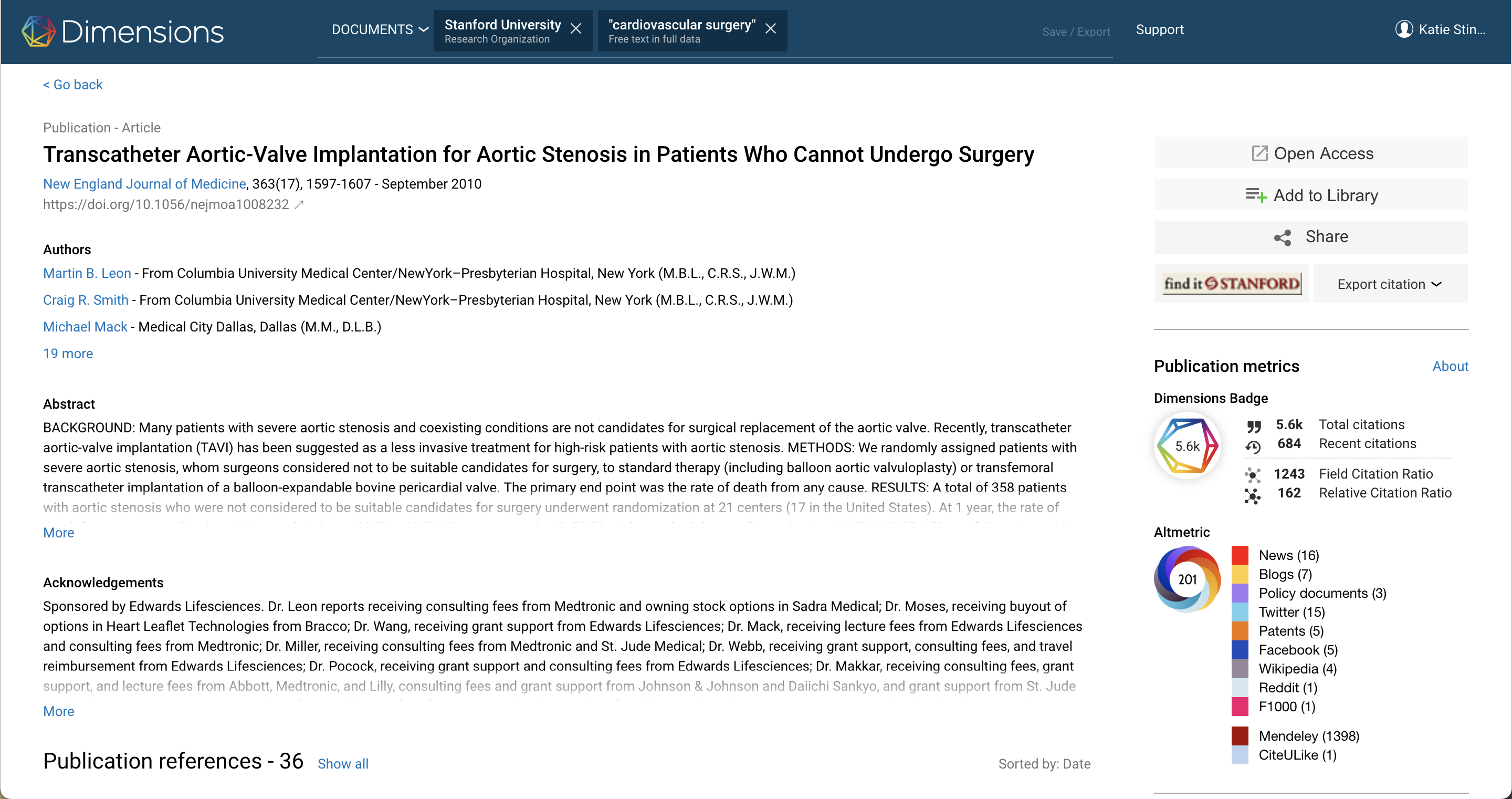
- Field Citation Ratio (FCR) is available for articles that have been published from 2000 up to two years ago. The FCR is the relative citation performance of an article compared to similarly aged articles in the field.
- Relative Citation Ratio (RCR) is similar to the FCR but appears for all articles published at least two years ago. Dimensions helped the National Institute of Health develop this metric.
- Altmetric Attention Score measures how often the article is mentioned in the news, social networks, Wikipedia, blogs, and more.
Similar document search
Copy and paste a chunk of text into the search and hit enter. Dimensions will extract search terms and search for similar content. The default search return is 500 results, but it can pull up to 2,000. You can use this feature to upload your abstract draft to find a relevant journal to submit to or find other articles on the same topic to find a great sample article.
Advanced Search – Concepts
Begin entering text into the search box, and concepts will begin to appear on the right column, select the concepts you’d like to include in your search. Sometimes you may find terms to include in your search that you hadn’t considered before.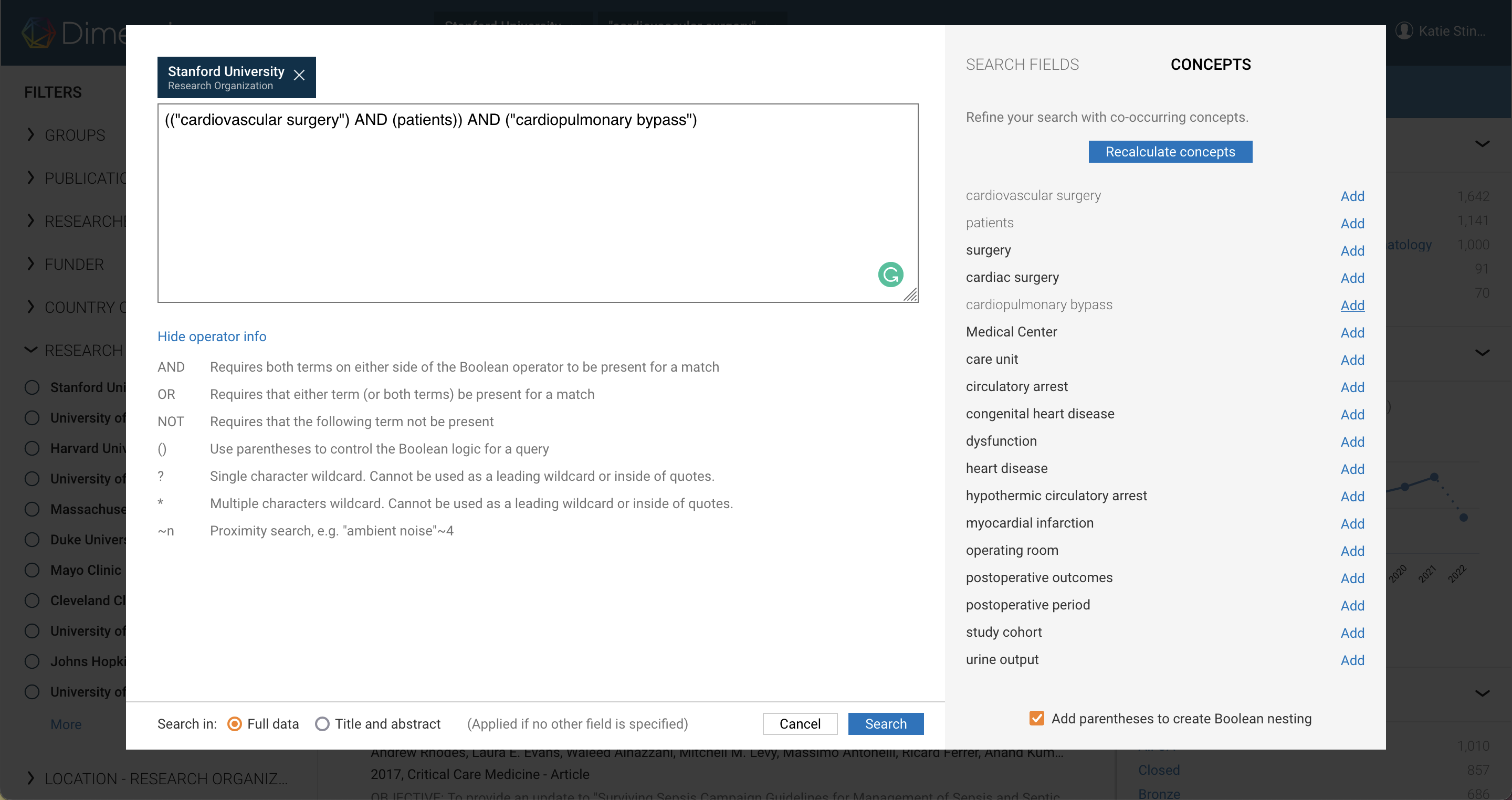
Visualizations
Searches can populate timelines, heatmaps, and networks to help visualize your results.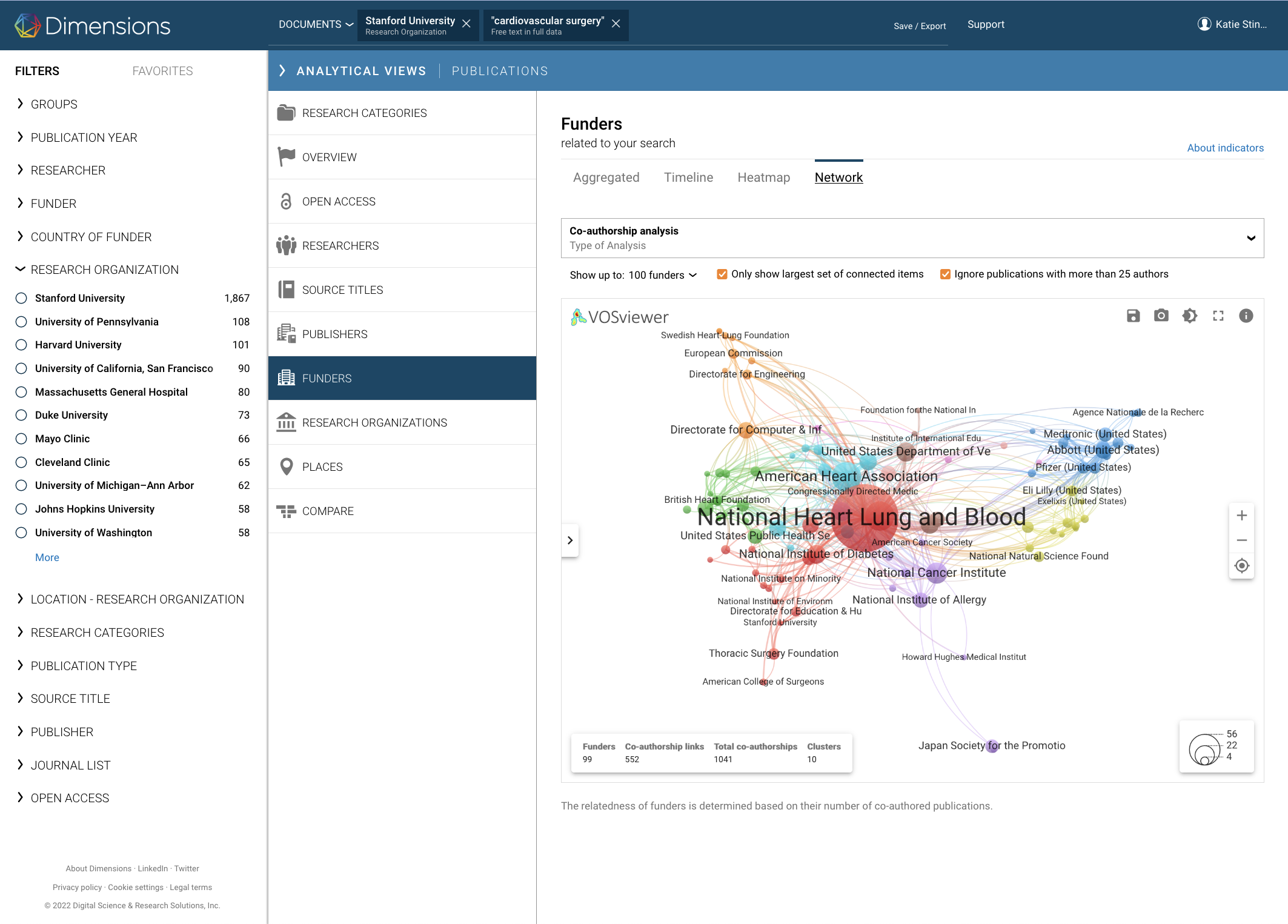
How to Access Dimensions
There is a free version that anyone can access, but Stanford has a subscription to the database. Register for an account at the top right of the screen and enter your Stanford-affiliated email address to get started. Once registered, begin adding articles to your library or connect your ORCID account.
Questions? Contact Lane Library or your liaison librarian for questions or additional support with Dimensions.